CUSTOMER SUPPORT
HOW TO
SUBMIT FILES.

DOWNLOAD YOUR TEMPLATE.
Using our templates is very helpful if you want to prepare your file correctly.

USE ADOBE ILLUSTRATOR.
The software we recommend for preparing or designing files is Adobe Illustrator.

USE VECTORS.
We strongly recommend working with vector based content. Vector files will make sure the prints will be as sharp as possible. Even if the size of the print is extremely large.

150 PPI.
Use images with a resolution of 150ppi. Higher resolutions are not necessary and will only make the file size bigger.

SAVE AS PDF OR AI.
Save the file as PDF or AI. Please make sure all images are enclosed and text is converted to outlines.
PRINTING
TECHNIQUES.
We offer two types of printing: 'Digital printing' and 'Screen Printing'. Not sure which one to use? Don't worry, in most cases 'Digital Printing' is the way to go!
DIGITAL PRINTING.
Full color prints are the default, so we would like to receive most files in CMYK mode.

SCREEN PRINTING.
For Screen Printed Flags PMS colors are necessary. Use the color book named:
“PANTONE+ Solid Coated”.
Please note you can’t use any transparency PMS-colors in your design. If your file contains any transparent colors, new non-transparent PMS colors are necessary. Those new colors represent the original transparent one.

NEED HELP?
Ons verkoop-team staat klaar om al je vragen te beantwoorden!!
DRUKTECHNIEK .
Standaard
gebruiken wij full color printers.
Normaal gesproken ontvangen wij dus
graag de bestanden in CMYK-kleuren.
DIGITALE PRINT.
Standaard gebruiken wij full
color printers.
Normaal gesproken ontvangen wij
dus graag de bestanden in
CMYK-kleuren.
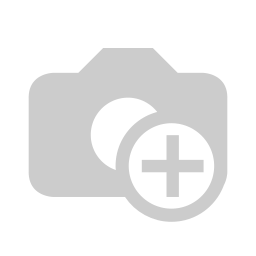
ZEEFDRUK.
Standaard gebruiken wij full
color printers.
Normaal gesproken ontvangen wij
dus graag de bestanden in
CMYK-kleuren.
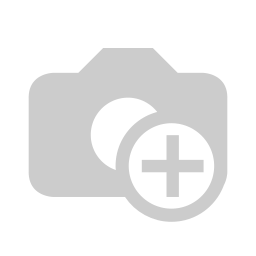
CONTACT
NEED HELP?
Our sales team is ready to
answer all your
questions!
CONTACT
NEED HELP?
Our sales team
is ready to answer all your questions!
GIVE US A CALL
+31 (0)10 785 67 66
SEND US AN EMAIL
verkoop@intervlag.nl



 TEMPLATES
TEMPLATES




